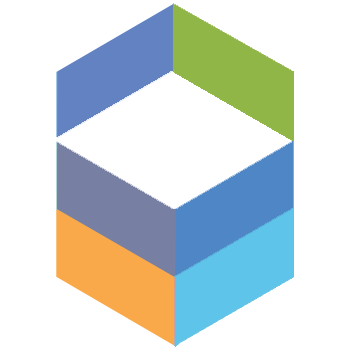Nuxt Client
The Nuxt client allows to integrate the main graph visualization libraries on the front-end and diverse graph and classic databases in the backend.
There are three versions within this repo based on three graph visualization frameworks: yFiles, Ogma and Cytoscape. You can access each via git checkout of the respective branches. The core is always the same, only the graph visualization part is implemented differently.
We are also fans of GoJs by Northwoods but this has lower priority.
Required Licenses
Although the code is open source, the dependencies are not (except for Cytoscape):
- The yFiles version requires a valid license or a trial version. The code is based on yFiles for HTML v2.6.
- The Ogma version requires a valid Ogma license from Linkurious.
- The Cytoscape version does not require a license and can be used freely.
The pro and con and which version is best for your use case is a subtle discussion (price, scope, learning curve, features...). Please contact us (links below) if you need guidance.
yFiles setup
Checkout the yFiles branch (git checkout yfiles).
In order to run you need:
- a yFiles zip containing the demo code and npm package(s),
- a valid license in the form of a JSON files or snippet.
Unzip the distributable (something like yFiles-for-HTML-Complete-2.6.0.2) and under lib-dev copy the path to yfiles-umd-26.0.2+dev.tgz. This is the path you need to assign to the yfile dependency in package.json.
The license snippet can be either put directly in the code
License.value = {
company: "Your corp",
...
key: "License key"
};or, better, put the snippet as string in a .env file
YFILES_LICENSE=`{"company":...}`With this in place use the standard
npm i
npm run devor whatever package manager flavor you enjoy most (pnpm, yarn...).
Ogma setup
Checkout the yFiles branch (git checkout ogma).
In order to run this version you either need a npm package or a link from Linkurious
- if you have distributable, assign in
@linkurious/ogmathe path to this file (typically something like"@linkurious/ogma": "~/linkurious-ogma-4.5.0.tgz"), - if you have a link from Linkurious assign this to
@linkurious/ogma, typically the link looks likehttps://get.linkurio.us/api/get/npm/ogma/4.5.5/?secret=123456.
Now you can proceed as usual with
npm i
npm run devCytoscape setup
The Cytoscape version does not require a license but is also the least sophisticate one. For enterprise development and advanced layout you should consider yFiles. If your graph visualization requirements are more towards data visualization (ie. explore data but not edit it) you should consider Ogma.
Checkout the master branch (git checkout master) and use
npm i
npm run devThere is no 'cytoscape' branch, the master branch contains the Cytoscape version.
The output will be something like
> nuxt-app@0.1.0 dev
> nuxt dev
Nuxt 3.8.0 with Nitro 2.7.0 10:25:38 AM
10:25:39 AM
➜ Local: http://localhost:3000/
➜ Network: use --host to expose
ℹ Using default Tailwind CSS file nuxt:tailwindcss 10:25:39 AM
ℹ Tailwind Viewer: http://localhost:3000/_tailwind/ nuxt:tailwindcss 10:25:39 AM
ℹ ✨ optimized dependencies changed. reloading 10:25:43 AM
ℹ Vite client warmed up in 3116ms 10:25:43 AM
✔ Nitro built in 1704 ms nitro 10:25:43 AM
Qwiery backend with JsonGraphStore adapter enabled.
JsonGraphStore auto-save enabled (interval: 5000).Point your browser to http://localhost:3000/ to explore the app. Note that by default the JsonGraphStore is used.
Features
- all versions are made with Nuxt (>=v3.8) and NodeJs >=v21
- Tailwind styling
- internationalization ready
- graph viewer, graph editor and schema visualization
- data access based on a generic data access layer allowing in-memory JSON graphs, transparent graph database on top of any SQL database, Neo4j and more
- Qwiery plugins allowing all sorts of things like schema protection, triples and more
- a clone of Neo4j's Bloom
🧨Qwiery's mechanics is detailed here.
Feedback
This template is a stepping stone and we sincerely hope it helps jump-start your own visualizations. It's neither bug-free nor complete and
if you find something isn't as expected you can report it or contact us:
Consulting and Custom Development
 You can use any of the links above to contact us with respect to custom development and beyond. We have more than 20 years experience with everything graphs.
You can use any of the links above to contact us with respect to custom development and beyond. We have more than 20 years experience with everything graphs.
License
MIT License
Copyright (c) 2023 Orbifold B.V.
Permission is hereby granted, free of charge, to any person obtaining a copy of this software and associated documentation files (the "Software"), to deal in the Software without restriction, including without limitation the rights to use, copy, modify, merge, publish, distribute, sublicense, and/or sell copies of the Software, and to permit persons to whom the Software is furnished to do so, subject to the following conditions:
The above copyright notice and this permission notice shall be included in all copies or substantial portions of the Software.
THE SOFTWARE IS PROVIDED "AS IS", WITHOUT WARRANTY OF ANY KIND, EXPRESS OR IMPLIED, INCLUDING BUT NOT LIMITED TO THE WARRANTIES OF MERCHANTABILITY, FITNESS FOR A PARTICULAR PURPOSE AND NONINFRINGEMENT. IN NO EVENT SHALL THE AUTHORS OR COPYRIGHT HOLDERS BE LIABLE FOR ANY CLAIM, DAMAGES OR OTHER LIABILITY, WHETHER IN AN ACTION OF CONTRACT, TORT OR OTHERWISE, ARISING FROM, OUT OF OR IN CONNECTION WITH THE SOFTWARE OR THE USE OR OTHER DEALINGS IN THE SOFTWARE.