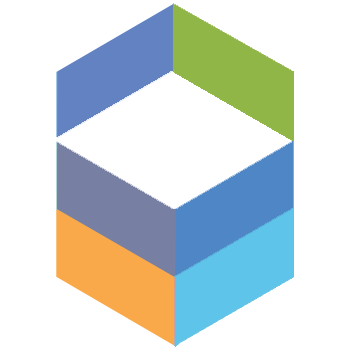Cytoscape
The open source Cytoscape.js library is a powerful graph visualization library that allows you to create interactive and customizable network graphs.
Pro:
- it provides a wide range of features and options for creating and manipulating graphs, including layout algorithms, styling options, and event handling
- you can easily visualize complex data structures and relationships in a visually appealing and intuitive way
- large community and lots of plugins
- stable and mature
- open source (MIT license).
Con:
- limited set of layout algorithms
- not geared toward some type of diagrams (UML, database schema, swimlanes, Sankey...)
- does not support WebGL
- limited styling options
- not enterprise support.
Qwiery
Qwiery has a client branch using Cytoscape for graph visualization. It fully supports all sorts of graph visualization scenario's but if you wish to have an enterprise-level app you should consider Ogma or yFiles
Elements
Cytoscape has an unusual 'graph' data structure. Instead of nodes and edges in an object, a Cytoscape graph is an array with the group property differentiation between nodes and eddges:
const graph = [
{ group: "nodes", data: { id: "node1" }, position: { x: 10, y: 20 } },
{ group: "nodes", data: { id: "node2" }, position: { x: 30, y: 40 } },
{ group: "edges", data: { id: "edge1", source: "node1", target: "node2" } },
];This is often referred to in the documentation as 'elements' or 'eles'.
Beware
The id is not in the root of the payload, but in the data block. Same for the source and target. On the other hand, the position does sit in the root.
Loading this into Cytoscape is like so:
const cy = cytoscape({
container: document.getElementById("cy")
});
cy.json({ elements: graph });There is a utility class called CytoUtils which can help you with the conversion of Qwiery nodes, edges and graphs to Cytoscape elements.
Elements vs. instances
The Cytoscape data elements are serialized instances but the API can be misleading. For instance, a node element is:
{ group: "nodes", data: { id: "node1" }, position: { x: 10, y: 20 } }To access the id you use node.id() but to access the position you use node.position(). This is because the id is a property of the data object but the position is a property of the node itself. This is a bit confusing and you need to be aware of this.