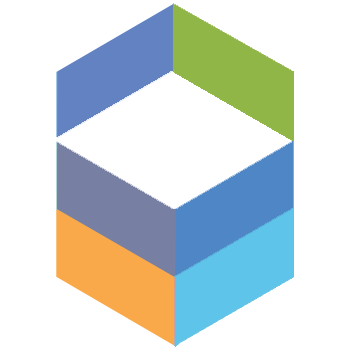Graph View API
This interface is implemented by the various graph visualization wrappers. It's the common denominator and in most cases sufficient for standard graph apps. Of course, each package has its own scope and if you wish to fully exploit one you will need to go beyond this interface.
For example, the yFiles package has a wealth of graph layout algorithms far beyond what Cytoscape has to offer. This interface allows you go run some of the yFiles layouts with appropriate defaults but you should see this only as a jump-start.
General principle:
- the actual implementation uses underneath different types of node or edge structure
- nodes/edges go in and out as plain objects, DO NOT return vendor specific objects
- a nodes/edges have an id
- in addition, an edge has sourceId/targetId
- all the rest is optional (labels, name, position...)
addNode
Adds a new node to the graph.
Type: function (n: IQwieryNode): string
Parameters
n{IEntityNode} The raw data defining the node.
Returns string The id of the node.
addEdge
Adds a new edge to the graph.
Type: function (edge: IQwieryEdge): string
Parameters
edge{IEntityEdge} The raw data defining the edge.
Returns string The id of the edge.
loadGraph
Load the given graph in the viewer.
Type: function (g: (GraphLike | any), replace: boolean): void
Parameters
g{GraphLike} A (JSON) graph.replace{boolean} Whether it should replace the current view or increment it.
clear
Clear the view (remove all nodes and edges).
Type: function (): void
setStyle
Apply the given style.
Type: function (styleName: string): void
Parameters
styleName{string} The style name.
layout
Apply the layout with the name and options.
Type: function (layoutName: string, options: any): void
Parameters
layoutName{string} The name of the layout.options{any} Options specific to the layout.
center
Pan the graph to the centre of a collection.
Type: function (fit: boolean): void
Parameters
fit{boolean} Resize to fit the canvas.
fit
Fit the graph in the canvas.
Type: function (padding: number): void
Parameters
padding{number} The margin around the graph (in pixels).
zoom
Zoom into the diagram.
Type: function (amount: number): number
Parameters
amount{number} A value >1 magnifies while ≤1 zooms out. If nothing is given the current value is returned.
removeNode
Removes the node with the given id.
Type: function (id: (string | any)): void
Parameters
id{string|any} A node or the id of a node.
getNodes
Returns the nodes of the graph or the ones satisfying the given predicate.
Type: function (filter: Function): Array<any>>
Parameters
filter{Function} Optional node predicate.
removeIsolatedNodes
Removes the nodes with degree zero.
Type: function (): void
edgeCreation
Enables or disables the interactive edge creation.
Type: function (enabled: boolean): void
Parameters
enabled{boolean} Whether it should be enabled.
nodeCreation
Enables or disables the interactive node creation.
Type: function (enabled: boolean): void
Parameters
enabled{boolean} Whether it should be enabled.
centerNode
Centers the given node.
Type: function (node: any): void
Parameters
node{any} A node.
selectedNodes
Returns the selected nodes.
Type: function (): Array<any>>
getPosition
Returns the position of the pointer on canvas.
Type: function (): {x:number, y:number}
removeSelection
Removes whatever is selected.
Type: function (): void
getNode
returns the node with the specified id.
Type: function (id: string): any
Parameters
id{string} An identifier.
setNodeProperties
Sets multiple properties in one go.